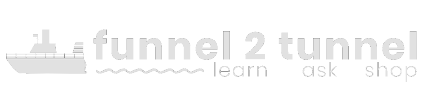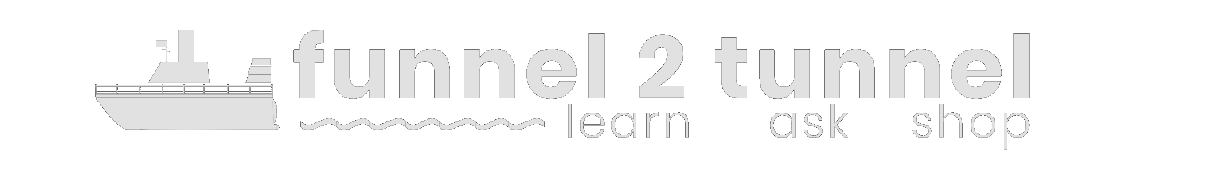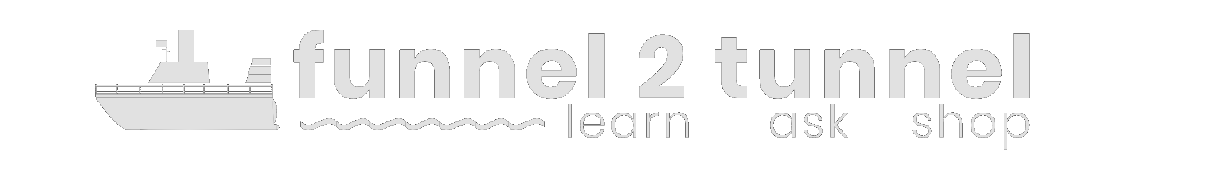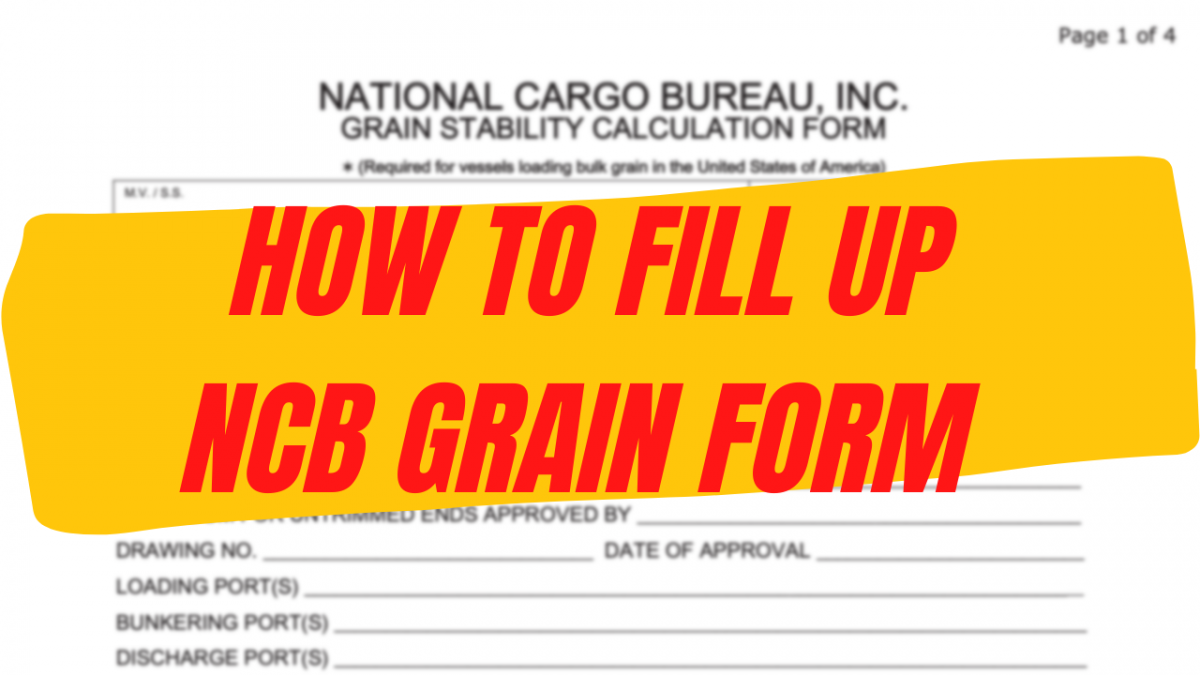- Your gateway to the Maritime Knowledge!
- [email protected]
How to fill up the NCB form used in grain loading?

That constant lament which never ends!
August 30, 2021
Every Sailors Cry
November 16, 2021I received a lot of requests for guidance on filling up NCB form required for grain loading. Today we will discuss the same.
NCB form stands for National Cargo Bureau form required to be completed by all vessels loading grain cargo in the US ports.
The form is completed by the Chief Officer and countersigned by the Master. And finally, the form is signed by the NCB surveyor after checking all the details. NCB surveyor checks for the accuracy of the information (by comparing it with values obtained from the approved loadicator reports). This is done to fulfill the requirements of the International Grain Code whereby the ship shall satisfy the grain stability criteria during all stages of the voyage and also before the start of the voyage.
This is done to ensure due diligence at the terminal part that the ship was loaded with grain and trimmed in accordance with the requirements of the International Grain Code.
So, today we will discuss the NCB form in detail. But before going further, I request you to download the following documents for ease of understanding. The following corresponds to a panamax carrier. I have taken only two conditions here that is departure loading port and arrival discharge port. In case, the vessel is calling any bunkering port OR multiple discharge port you have to calculate the intermediate condition as well. However, for simplicity I have kept only two ports. Importance is laid on understanding the concept.
Download NCB form here
Download Ship’s Departure Condition report here
Download Ship’s Arrival Condition report here
This way you can follow up the instructions comfortably by referring to the appropriate document. In case, you are reading this on your mobile phone, I would request you to switch to laptop/desktop/tablet for a better user experience. Simply because switching between documents would be much easier that way.
Let’s begin.
First things first. The NCB form is filled up using the following sources of data –
a. Ship Particulars
b. Capacity Plan and General Arrangement plan
d. Grain Stability Booklet / Grain Loading manual
e. Loadicator reports
f. Charter Party details / Voyage orders
MOST OF THE FORM IS COMPLETED USING THE ABOVE. SO KEEP THE ABOVE ITEMS HANDY.
Alright, let us have a look at the NCB form page by page and start filling it.
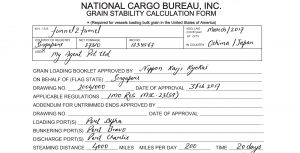
Image 1
In the above image, you may notice that we can fill up the the required details using the Ship Particulars and Grain Stability Booklet. For the approval, drawing and date details you can check the first page of the Grain Stability Booklet / Grain Loading Manual. The lower part is crossed out. This is basically required for ships who have certain limitations or exemptions for trimming of the cargo. This is normally approved by classification society by issuing a separate drawing. We have crossed out it because it was not applicable for the vessel.
Continuing with the NCB form, Image 2 states that you can find the values using the Ship particulars and Voyage related information as shown below –
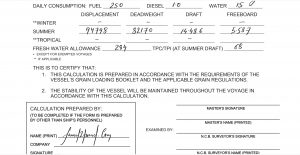
Image 2
Last part of Page 1 involves signing the form by the Chief Officer followed by the Master and NCB Surveyor respectively. If you notice above, it says that original stability information and the grain arrangement plan is to be submitted to the NCB Surveyor. This means you need to submit the Loadicator Reports and the Final Stowage plans.
Let’s Move to the second page of the NCB Form. The second page asks for the Cargo distribution as shown in Image 3.
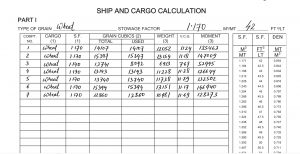
Image 3
The vessel is loading cargo of wheat in all 7 holds. If the vessel is loading other grades of cargo the form shall be filled accordingly. The column showing the grain cubics is subdivided into 2 columns stating the TOTAL and USED. The TOTAL grain capacity of the cargo hold can be obtained from the Ship particulars or Capacity Plan or Grain loading booklet itself.
The USED grain capacity of the hold can be easily obtained by multiplying the Stowage Factor (m3/t) of the cargo by the weight of the cargo loaded in that cargo hold. Check Departure loadicator report that you downloaded showing the weight distribution of cargo in holds at departure. Image 4 shows the same.
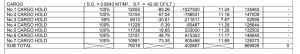
Image 4
The next column is weight followed by the VCG and Moment which also can be easily filled using loadicator report as shown above. Complete the remaining data as shown below in Image 5
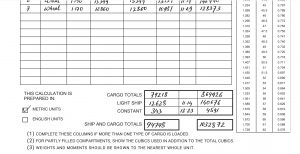
Image 5
The next section requires the stowage plan and the cargo distribution details which can be easily filled. Check Image 6 below.
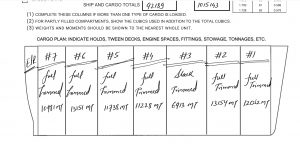
Image 6
If you notice up till now, most of the information was readily available and it will continue to do so.
Moving on to page no 3, Image 7 shows the Part II which needs to be filled up. Read carefully the first four lines. It requires you to fill up the intermediate section when –
A. The arrival section has ballast quantity different from that of the departure section
B. The arrival section has fuel quantity which is different from the departure section (only when additional fuel is bunkered)
The intermediate section is used for depicting the vessel’s stability condition ‘just after’ additional ballast and/or bunkers are taken. Be a bit careful while filling up this section.
As mentioned earlier, we shall not be filling up the intermediate condition for the sake of simplicity.
A. You are not receiving any bunkers during the voyage (HFO, DO)
B. You are not receiving any FW during the voyage
C. You are not receiving any LO and stores during the voyage
D. We are not carrying any ballasting or deballasting during the voyage
(NOTE: The loading condition mentioned here are just hypothetical. For the sake of simplicity I have taken the liberty of showing NIL ballast onboard. This is not always correct as there is some quantity of ballast which is always present onboard. However, un-pumpable ballast in small quantity, normally DOES NOT contribute to FSM. But still, the actual conditions may differ. This means that there could be a change in port rotation of the vessel. Tank condition could change due to bunkering or change in discharge port. Whatever is the case, updated conditions shall always be used.)
We are concerned here with the tank condition in order to determine how much Free Surface Moment they are generating which finally effects the stability of the vessel.
Let us fill up the Part II as shown in Image 7
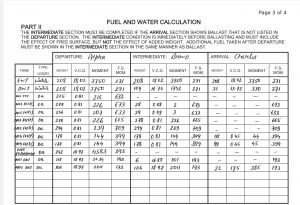
Image 7
Part II is filled up easily using the departure and arrival loadicator reports.
Now, just stop reading forward and take a moment to figure from where all I have obtained the data from those reports. In case, you have any doubt just mention it in comment section below, I shall be happy to help.
I believe that you are clear up till now.
Let us move ahead. Image 8 shows that total has to be made of various weights and moments which was filled in the Image 7 above. You can compare the same from the loadicator reports. We do not use decimals in NCB form and use rounded off figures.
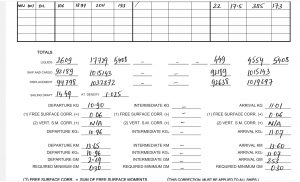
Image 8
Additional, information regarding GM Correction, KG etc can be obtained from the loadicator report as shown below in Image 9 and Image 10.
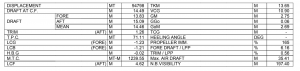
Image 9
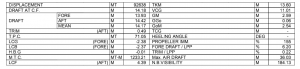
Image 10
Moving ahead.
This brings us to one of the most important part of the NCB form. Up till now, you have conveniently filled up the form after picking up the data from loadicator reports. Part III requires you to fill up the details regarding the Heeling Moments. This shall be filled up carefully. In one of my last blogs on the Grain Calculation I have clearly explained the method of obtaining the Volumetric Heeling Moments from the Grain Stability Booklet. This is important to know because loadicator conditions usually do not give the Volumetric Heeling Moments. They only give the Grain Heeling Moments. So in order to fill up the column of Volumetric Heeling Moments you need to refresh your memory with the explanation.
Click the link here to read.
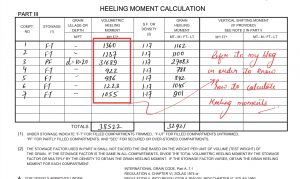
Image 11
Grain Heeling Moment column can be easily filled up using the Loadictor reports, as shown in Image 12.
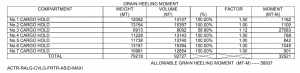
Image 12
Above image clearly states the Grain Heeling Moment induced Hold wise and also shows the allowable heeling moment at the bottom right side.
Moving on, the Stability Summary is pretty much the gist of the data obtained from the loadicator reports. Use the IMO grain stability section to get the data. Same can be entered easily into the NCB form as shown in Image 13 below. The section in Image 14 is not filled because it is not applicable to vessel in question.
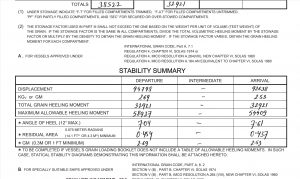
Image 13

Image 14